Apple AirPods3 with magnetic charging case
Additional information
| Model | |
|---|---|
| Brand | |
| Material | |
| Feature | |
| Color | |
| Moq | 100PCS/MODEL |
| Sample | |
| Shipment | DHL, UPS, FedEx, EMS, Airtransport & by Sea |
| Payment | 1. Western Union, Money gram, Alipay, Paypal, T/T. 2. Full payment or 30% deposit before production, 70% balance before delivery. |
| Delivery time | 3-5 days |
Product process &Product description
Product Details:
subtitle:Apple AirPods 3 wireless bluetooth
| product name | Apple AirPods with wireless charging case bluetooth |
| Brand Name | QHHQTEC |
| Place of Origin | Guangzhou, China |
| Product Type | Bluetooth |
| Color/design | white color with USB- lighting cable |
| selling units | 1 box |
| technology | lasel logo |
| Feature | Wireless |
| OEM/ODM | available |
| MOQ | 100pcs/model/box |
| Package | OPP Bag/Blister Box /Paper box, customized package |
| Quality | 100% Inspection |
| Payment | 1. Western Union, Money gram, Alipay, Paypal, T/T |
| 2. Full payment or 30% deposit before production, 70% balance before delivery. | |
| Delivery time | 2-5 Days |
| Shipping | DHL, UPS, FedEx, EMS, Airtransport & by Sea |
| Basic Specifications | ||
| Product Definition | Specification | Remarks |
| Body type | TWS true wireless earphones | |
| Hardware Configuration | Full-featured headphones | |
| case | Zijiang plastic shell material/plastic hinge | With art line |
| Bluetooth version | BT5.3 | |
| Bluetooth receiving distance | Straight line barrier-free ≧10 meters | |
| Bluetooth Name | Airplus | Modifiable |
| Headphone hardware configuration | ||
| Product Definition | Specification | Remarks |
| Development Platform | Bluexun | |
| CPU | Jerry 6973D4 | Low power consumption and low latency, with in-ear detection |
| FLASH | 512KM | |
| MIC | 1Mic | Regular round wheat |
| Listening to music | Main unit: 8MA; auxiliary unit: 6MA | |
| Talk current | Main unit: 8MA; auxiliary unit: 6MA | |
| Headphone charging current | ≦30MA | |
| Start-up current | ≦10MA | |
| trumpet | 13.0mm±0.2mm | 32W±15% at 1000Hz 126 mV |
| Battery | 450909 | 30mA/3.7V |
| Smart charging warehouse hardware configuration | ||
| Product Definition | Specification | Remarks |
| Smart charging station | support | The mainboard is equipped with MCU control, supporting intelligent charging management and protocols |
| Hall detection | support | Used for cover opening detection, automatic reconnection after cover opening |
| Wireless charging | support | |
| Lighting control | support | Support green/orange/white three-color light control |
| Hit the switch | Execute pop-up window pairing/factory reset operation | |
| Charging port type | USB- lighting cable | |
| Input voltage protection | support | Supports high withstand voltage up to 20V to protect the back-end circuit |
| Battery | 701230 with protection board | 260mA/3.7V |
| Ultra-low power consumption | Not supported | |
| Software Function Definition | ||
| Serial number | Specification | Remarks |
| 1 | Power on | When the lid is closed, open the charging case and the green light will be on for 10 seconds |
| 2 | Shutdown | With the lid open: After putting the earphones back into the charging case, close the lid of the charging case. |
| 3 | Automatic headset pairing | When the lid is closed and the battery voltage in the charging compartment is working normally, the left and right earphones placed in the charging compartment will automatically pair within 10 seconds. If the left and right earphones cannot be paired, put the left and right earphones into the charging compartment, close the lid, open the lid, tap the front of the charging compartment twice, and the white light on the charging compartment will be on, indicating that the pairing is complete. |
| 4 | Mobile phone pairing | Pairing (single ear) With the lid open, search with your phone. Open the lid of the charging case and bring it close to the Apple phone. The phone will pop up the connection interface. Click Connect. Tap the front of the charging case twice to complete the connection. If it is an Android phone, enter the Bluetooth interface of the phone to search for devices and select Airpods (Apple phones can be operated on the phone to change the Bluetooth name of the headset) for pairing and connection. |
| 5 | Automatic reconnection | Open the lid of the charging case. If the left and right earbuds have been paired together before, they will automatically reconnect first, and then connect to the phone. |
| 6 | Unpair | After turning off the Bluetooth of the mobile phone or disconnecting it remotely or placing the earphones in the charging case and closing the cover, |
| Unpairing; | ||
| Put the earphones into the charging case, open the cover, and tap the case two or three times. | ||
| When the light turns yellow, you can pair the left/right earbuds and send pop-up data; | ||
| 7 | Reject call | Press the left/right ear twice; pressure sensing is effective when there is no earphone in the ear; |
| 8 | Answering a call | Press the left/right ear once to answer a call; pressure sensing is effective when there is no earphone in the ear; |
| 9 | End the call | Press the left or right ear once to end a call; pressure sensing is effective when the ear is not in the ear; |
| 10 | Previous song | Press the left/right ear three times; the pressure-sensing operation works when there is no earphone in the ear; |
| 11 | Next song | Press the left/right ear twice; pressure sensing is effective when there is no earphone in the ear; |
| 12 | Pause/Play | Press the left/right ear once to play/pause; pressure sensing operation works when there is no earphone in the ear; |
| 13 | Activate Siri③ | For iPhone, press the left/right ear for 1.5 seconds, the default is noise reduction, or start Siri (the specific function needs to be set on the iPhone); |
| 14 | Activate Siri③ | For Android phones, press the left ear for 1.5 seconds to activate Siri; press the right ear for 1.5 seconds to activate noise reduction, off, or transparency mode. |
| Switch; | ||
| 15 | Play/Pause | Apple phones play when they are in the ear and pause when they are out of the ear; Android phones also have this function, button function |
| It has nothing to do with in-ear; | ||
| 16 | In-ear detection function switch | Apple phones can normally set whether to have in-ear function on the phone; |
| Connect the earphones to the Android phone, and press the left/right earphone 5 times in a row to switch between in-ear function and non-in-ear function; | ||
| 17 | Low battery alarm | In various power-on states, when the battery voltage is lower than 3.3V, a “beep, beep, beep” sound will be heard every 30 seconds. |
| 18 | Low power shutdown | In various power-on states, the headset will automatically shut down when the battery voltage is lower than 3.1V |
| LED light status definition | ||
| 19 | Headphone LED indicator | The headset has no LED indicator light; |
| 20 | Charging compartment cover | The green light turns off after 10 seconds |
| 21 | Charging compartment cover | The green light turns off after 3s |
| 22 | Pairing your phone with the headset | Tap the charging case twice, and the white LED indicator on the charging case flashes slowly; |
| 23 | Put the earphones into the compartment | Breathe once with the green light (the left and right ears should light up separately) |
| 24 | (After the earphones touch the charging contacts) | |
| 25 | Headphones release compartment | Breathe once with the green light (the left and right ears should light up separately when exiting the warehouse) |
| 26 | (After the earphones leave the charging contacts) | |
| 27 | Low battery, when the battery is 0, remind | Orange light flashes quickly |
| 28 | Short press the button to check the power of the charging case | When the battery level is >10%, the green light flashes once; when the battery level is <10%, the orange light flashes four times |
| 29 | Plug in the type-C cable | The orange light will turn off after 8 seconds, and the green light will turn off after 3 seconds when fully charged. |
| 30 | Charge the charging case | |
More details:
Key words for our products: Airpods/Airpods bluetooth / bluetooth
Photo






Package

Carton box/customized package
Quality
Test one by one before shipment by QC department

Advantage
- Free sample, but customers need to pay the shipping cost.
- Competitive price with good quality.
- Can do with OEM and ODM, we have professional design team help to confirm your design, just suppose us the logo file, or tell us how to do with the logo is ok.
- Fast delivery time, if in stock will be 3-5 days, if no stock will be 5-7 days.
- Can do a package with the customer’s design.
- can send goods to Amazon’s FB. All information and packing photos will be provided for your confirmation before shipment.
- High-quality foto is supposed when you need it for sale or update on your website.
- Double tested before shipment.
- Free leading to learn how to import goods from China, we can also suggest to you some agent’s contact in your country if you need.
- Excellent sales group full of skilled foreign sales experience service for you.
About QH TECHNOLOGY CO., LIMITED
1. QH TECHNOLOGY CO., LIMITED is one Company specializing in phone accessories. Including Phone cases, Tempered glass, chargers, earphones, Bluetooth, smart watches, LCD, and so on. We work with close relationship factories to support the best quality with reasonable prices.
3. We have over 10 years of experience since 2014, and our business has expanded all over the world after 1-2 years of a hard time. The expansion of our business prompts us to look for cooperation with factories in order to provide a better service and more effective work for each different customer.
4. Nowadays we have a steady cooperation with 10 factories chosen from hundreds of them. 5. With a professional working attitude, Enthusiastic guidance, and suggestions, we will always be a useful supplier to the customer, that’s the way we work.Welcome to contact us if you want to know more about us!
Our Office

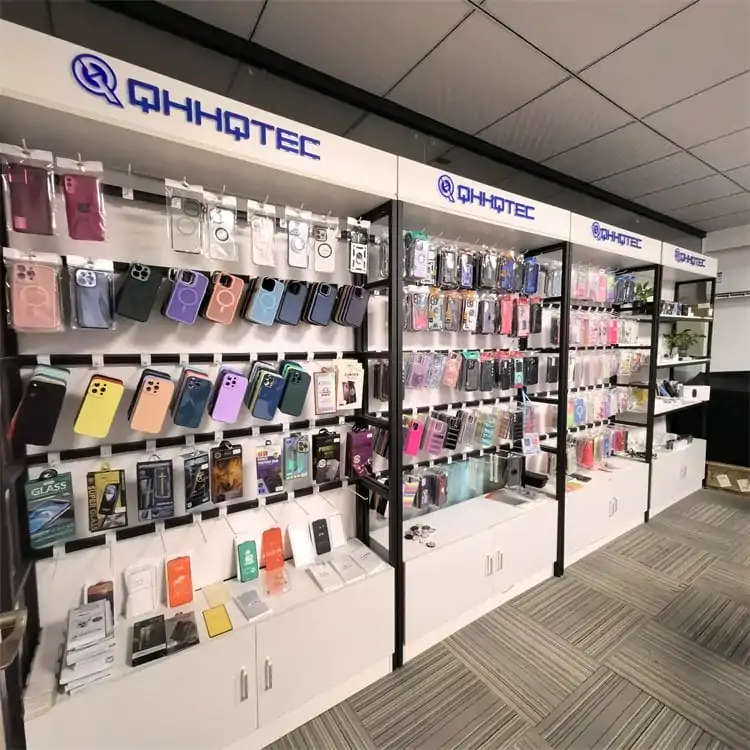

Our factory
Case factory




Tempered glass factory


Charger factory

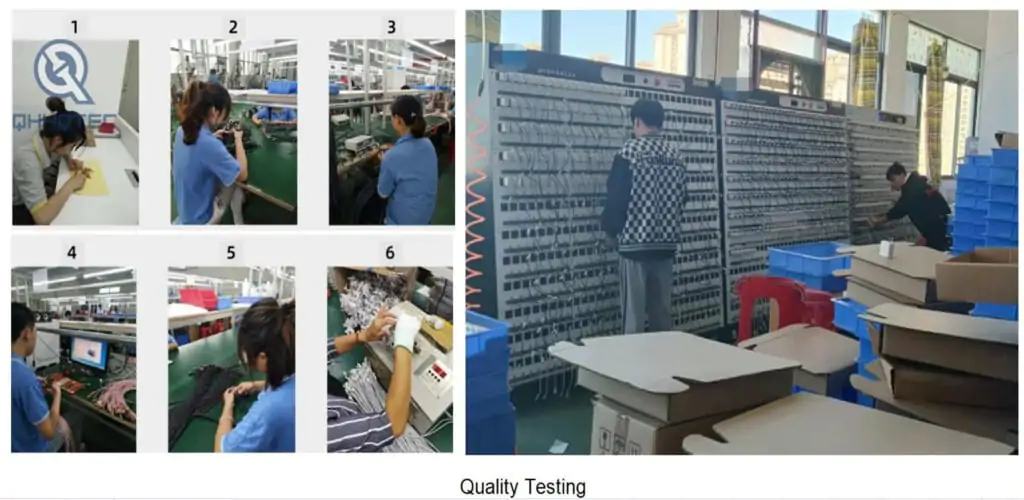
Payment

Western Union, Money gram, Alipay, Paypal, T/T
Shipment

DHL, UPS, FedEx, EMS , Airtransport & by Sea
By DHL, FEDEX, UPS, Air transport (about 5-7 days)
By EMS (about 20-45 days)
By sea( about 30-45 days)
After-Sales Service
- Professional team in charge of after-sales service for you all the times
- We appreciate feedback from buyers for it enables us to do a better job to improve the quality of the product.
- New designs and news for the market will be updated regularly for customers
FAQ
Q 1: What’s the leading time of a sample?
A: customized samples will be 2-3 days, our sample can be sent in 2 days
Q2: Do you offer discounts for big orders?
A: Normally yes, we can discuss it when you had confirmed the detailed models, color, and quantity
Q3: What is the delivery time of the big order?
A: It depends, normally is about 3-5 days, if you are urgent, we can push for you, and will try our best to send it as soon as we can
Q4: What kind of file should I send you for OWN designs?
A: Any PSD, AI, JPG, PNG, or PDF files is ok, if you don’t have this, just send us one clear foto and tell us how to make a change, We can send the sample pictures
Q5. What is the process of purchasing?
A: 8 steps as following
- Customers visit the website, choose the designs, and send inquiry
- Sales reply to customers to check with the detailed purchase information
- Confirm the model and quantity of the products you want
- The invoice includes the cost of goods and shipping cost for you to check the total amount
- The customer pays the deposit to start manufacturing the goods
- Completed packing list and photos of the goods to the customer
- Balance paid by the customer to send the goods
- Goods arrive there, custom pay the tax and get goods delivered to them
Q7: Do you have a guarantee of the goods?
A: Yes, we have a long-time warranty according to detailed models.
Q8: How do you make our business a long-term and good relationship?
A: our customers like to work with us, for 2 reasons as following
- We keep high quality and competitive prices to ensure the benefit of our customer
- We welcome all customers and respect them as our friends, sincerely helping them no matter where they come from.
Q8: Where is your main market?
A: We cooperate with customers in Europe (35%), Eastern Asia (17%), North America (25%), and other areas.
Thanks for watching, May you like our products
Welcome to ask for more information, contact information:
Betty luo
WhatsApp: https://wa.me/8613431010050
Facebook: https://www.facebook.com/BettyLuo139/





